Complete Guide on How to Block Emails on Yahoo Mail
Are you pissed with the fact that your Yahoo account is bombarded
with unwanted emails? Are you frustrated with spam emails making your inbox
messy? If yes, then don’t worry! You’re at the right place to get the
appropriate solution to your problem. We understand spam is the scourge of
every email account, and definitely, it is not an easy task to maintain a clean
inbox. However, it is not a big deal for Yahoo users as the Yahoo mail
interface allows the users to block unwanted emails sending spams or unwanted
emails. So, in this blog, we will discuss the steps to block emails on Yahoo mail.
Step by Step Guide to Block Emails on Yahoo Mail on Browser
- Make sure that you’re connected with a strong internet connection
- Open your favorite browser
- Visit the official Yahoo website and login by entering your credentials like user id and password
- Tap on the cog icon nestled in the top right corner just below the Home button
- Now, from the drop-down menu, tap on More Settings situated at the bottom
- Click on the Security and Privacy tab located in the left side menu
- Once done with the above steps, next to Blocked Address, click on Add
- Enter the email address you’re planning to block
- Lastly, tap on Save
Follow the above steps, and you will see the newly blocked email address listed. Any email received from that mail id will be automatically deleted in the future to lessen your inbox cleaning concern.
Step by Step Guide to Block Emails on Yahoo App on Mobile
- Make sure that you’re connected with a strong internet connection
- Open the Yahoo mail app on your mobile device
- Tap in the menu nestled in the top left corner
- Tap on Filters under the Tools section
- Click on the plus icon nestled in the top right corner of the screen
- Opt a name from the new filter and type the email address you wish to block into the Sender field
- When you’re settled with the above steps, tap on Done
- Go ahead with the above-mentioned steps in order to block emails on Yahoo mobile app.
Track this guide and get the perfect solution for how to block emails on Yahoo mail. In this blog, we have mentioned the stepwise guide to block someone on Yahoo mail on a web browser and mobile. The solution is provided in the stepwise format to make it quick and smooth for the users.
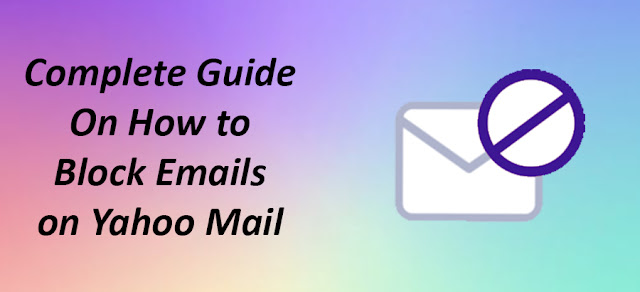



Comments
Post a Comment